Hexo清空commits
转载请注明出处:https://youngrichog.github.io/
描述
由于不小心把敏感信息传上去,想要删掉存在敏感信息的commits,发现使用之前记录的命令出现点问题。
1 | git reset --hard HEAD^ |
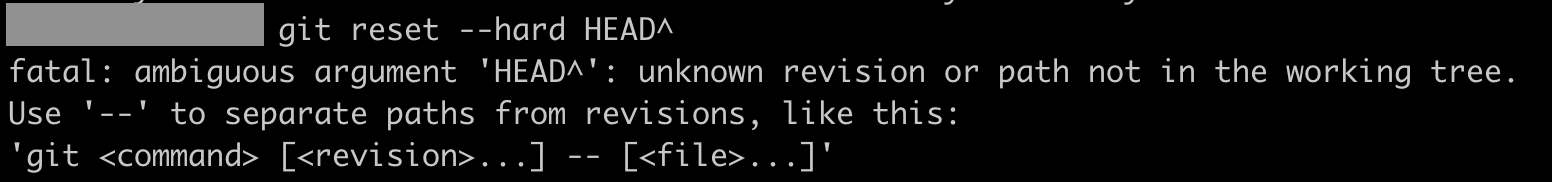
解决
办法1
1.先把远程的git项目拉回来
1 | git clone https://github.com/YoungRichOG/YoungRichOG.github.io.git |
2.根据自己的需要选择退回来那个commits
1 | git reset --hard HEAD~2 |
3.push上去,现在不支持账号密码了,该用token
1 | git push -f https://你的token@github.com/YoungRichOG/YoungRichOG.github.io.git |
办法2
这个办法有点暴力,导致把我github commits全给删除了 :-(
1.删除.deploy_git和public目录
1 | rm -rf .deploy_git/ |
2.清理缓存
1 | hexo clean |
3.部署发布
1 | hexo g |