impacket远程命令执行记录
转载请注明出处:https://youngrichog.github.io/**
在横向移动的时候常常会遇到目标445端口被防火墙过滤的情况,那么我们就需要通过其他端口进行横向移动。
之前对impacket中远程命令执行的帮助文件看的不是很透彻,导致掉坑里。
wmiexec&dcomexec
正常我们使用wmiexec、dcomexec的时候,命令会这样写,会回显执行结果。这时wmiexec、dcomexec会使用135、445端口,但如果目标445端口被防火墙过滤就会导致远程命令执行失败。
1 | python wmiexec.py administrator@172.16.102.135 "whoami" |
后续发现有一个参数叫-nooutput就可以解决这样的情况,这时wmiexec、dcomexec仅仅会使用135端口,但是不会有回显。有些时候很有必要把debug打开。
1 | Impacket v0.9.14-dev - Copyright 2002-2015 Core Security Technologies |
感觉这张图总结的很好,喜欢了😍
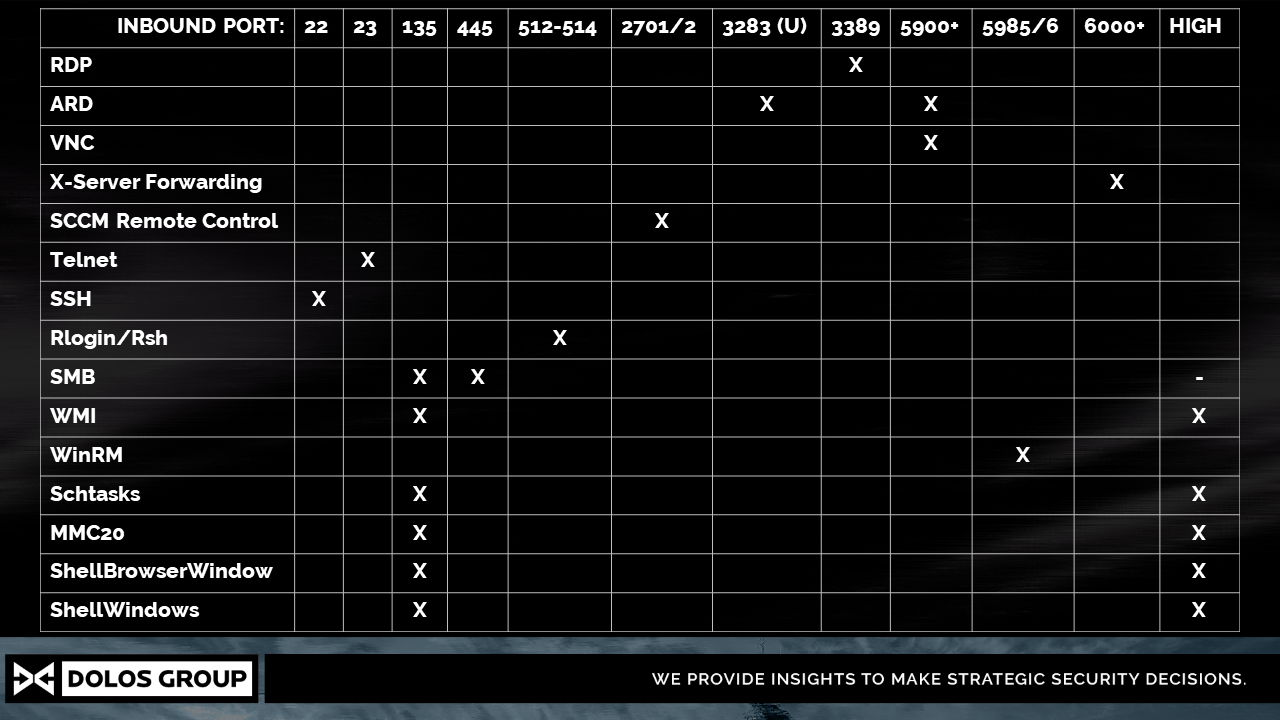
UAC
在横向移动的时候我们也常常会遇到UAC的问题,rpc_s_access_denied是我们不愿意看到的。
主要分为两种情况:工作组、域
工作组:
对于任何非RID 500的本地管理员(Administrator)连接到WIndows Vista+的计算机,无论是采用WMI、PSexec还是其他方法,使用的令牌都是”已经过滤过的”(即中等令牌)。当使用上述命令进行链接的时候会显示Access is Denied。
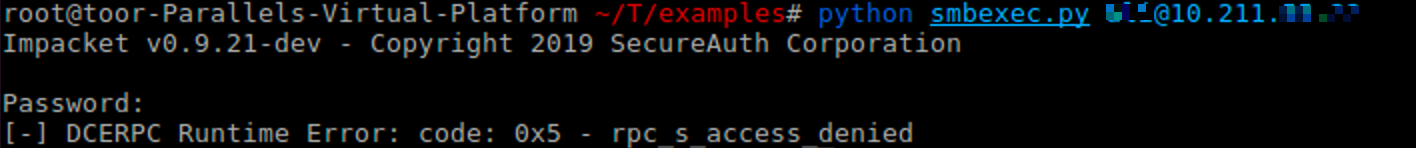
在工作组的情况,我们需要使用RID 500的Administrator才可以成功。如果想要在非RID 500的账户测试,需要更改一下注册表。
1 | HKLM\SOFTWARE\Microsoft\Windows\CurrentVersion\Policies\System\LocalAccountTokenFilterPolicy |
域:
我记得在域的环境下,貌似远程UAC是不一样的,具体的忘记了,后续补一下。